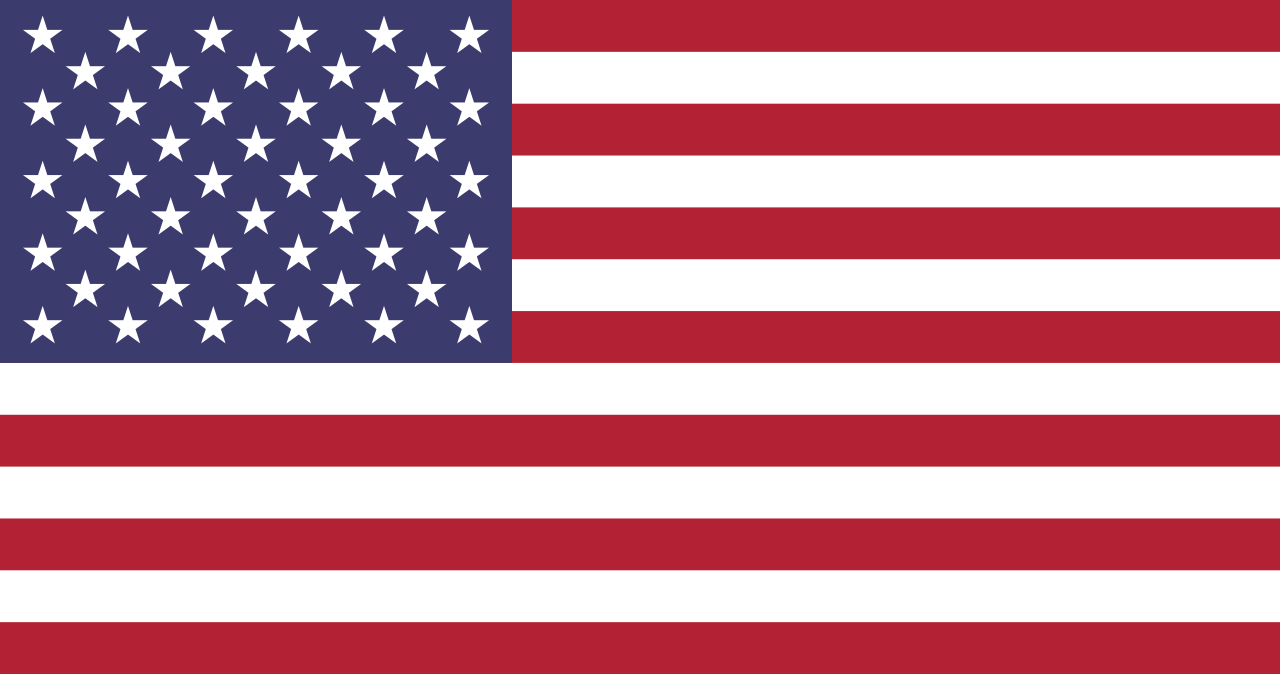19" Rack Cabinet Selection Guide
As the saying goes, there are horses for courses, and having the right tool for the job is also applicable to computer cabinets and enclosures.
There is no one-size-fits-all approach for 19” computer enclosures. Cabinets frequently need to be configured for compatibility with a variety of environments and contents on a project specific basis.
It is important to know how to ensure you have the right solution.

Rackmount Computers
Ranging from 1U to 4U form factors of varying depths, rackmount computers are designed for simple and effective integration into 19-inch racks.
Careful considerations must be made to ensure that your rack cabinet is built specifically for your rack computer.
A wide choice of approved components allows for simple configuration to suit your application while ensuring maximum reliability in the field.
2U and 4U industrial computer ranges feature a unique three-tiered selection model for chassis and motherboard, enabling you to define the specification that meets your exact performance and budgetary requirements.
This creates 18 configuration variants, supported by a full scope of options for CPU, memory, storage, operating system and expansion cards.
Rackmount computers are available with the latest processing technology, delivering unprecedented power and performance.
Consider Your Environment
When developing and designing rackmount equipment; consider the ambient environment and the equipment it must house.
The cabinet acts as a bridge between the capabilities of the equipment enclosed and the demands of the environment it must operate within.
It represents far more than a simple mechanical mounting assembly and usually offers a managed microclimate.
This allows multiple items to be operated reliably and cost-effectively, enabling equipment to meet various system requirements which the individual components may not achieve in isolation. In extreme cases, this may be a hermetically sealed cabinet with dedicated closed-loop cooling.
In other circumstances, this may be a method of cost effectively mounting devices and passing ambient and unfiltered air across or through the units.
Documentation Requirements
Document any environmental considerations including shock, vibration, humidity, temperature, ingress, EMC, safety, legislative, power or other concerns.
Each should have a requirement and each should be considered; this is the first stage in identifying what your cabinet or enclosure must achieve.
The cabinet, when selected effectively, will help mitigate risks which may exist between the capabilities of the hardware to be used and its operational requirements.
Although it is possible to mitigate some of these either externally to the cabinet or internally within a subassembly or device, it is not uncommon for the cabinet itself to be the method whereby these are addressed.
The Cabinet Type
In order to mount and manage multiple pieces of equipment concurrently and within the same footprint, a cabinet must be a cost-effective and stable mechanical construct.
If the cabinet requires elevated levels of protection, opt for hardware that suits the shock, vibration, EMC or specific thermal conditions of the environment.
Understanding the performance of the enclosure and any capabilities or enhanced protection it may offer your hardware and products will allow informed decision to be made regarding cabinet selection, and in doing so establish a reliable solution based on insightful thought and reason.
Cabinet type
It is important to ascertain whether the cabinet is to be dedicated to the equipment, whether the form factor is suitable for the devices needed to be mounted, as well as the mounting environment, such as floor standing, wall mount, mobile and so on.
Construction type
Consider whether the design is suitably robust, if it has been designed for flat pack, lowest cost shipping or if it has been provided with packaging to offer the enclosure a long life and reliable housing.
In many environments where durability or vibration is a concern, welded frames are preferable over bolt-together alternatives.
Consider plinth types and if the plinth is more than just a method of meeting or fixing to the floor, and whether the plinth must provide mechanical protection or isolation.
Cabinet Footprint
Use the equipment’s depth requirements to drive the footprint, with additional consideration to width. Cabinets are all too frequently selected at the minimum width of 600mm, which may not offer sufficient cooling for devices operating by usage use of side-to-side airflow. This would not allow the space requisite for adequate cooling and cable management, or where subject to flow attenuation due to cable transition.
This becomes especially apparent where there is a requirement for bulk cables to transition between the front and rear of the rack, such as when patching may be required, or a level of front I/O supported.
Cabinet Height
It is important to not only consider the current devices needed to be mounted, but also any future or additional devices that may be required.
Although cabinets can be purchased at 57U and taller, assess whether this is right for the application and if this will represent a toppling risk.
Decide whether racks are delivered fully or partially populated, the capabilities of lifting equipment and the headroom available for the delivery route, access and turn space.
In addition, evaluate the access height of the delivery vehicle to be used, the capability of the tail lift and the height of the doors to transition into the vehicle and onsite.
Also consider if it is intended to form part of the airflow or path, and if it needs to offer enhanced stability options, cable access or mobility.
Cabinet Components
Certify the hardware fits the cabinet, making sufficient allowances for the depth of the equipment’s handles, doors and any other locking assemblies.
Enough room should also be allowed for it to be situated away from the front of the rack, leaving enough clearance for cooling, cable management and the minimum bend radius of cables exiting devices at the rear.
This is an area commonly overlooked. The right solution that meets application needs may not be the cheapest in the list, if for example, you need additional depth, width or height.
However, having a cabinet that fails to fit your equipment will present much larger issues later in the project. Carefully consider the cooling, cabling and maintenance requirements when defining cabinet dimensions.
To learn more about Captec’s rack products or services, visit our 19″ rack cabinets page or our 1u, 2u & 4u rackmount pc’s page.